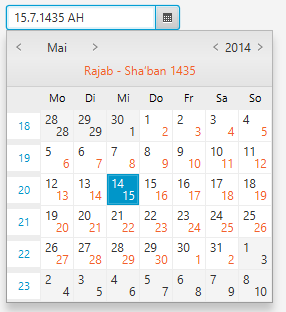Finally, with JavaFX 8 a DatePicker control was added (for JavaFX 2 we had to create our own)!
The DatePicker works well in combination with the new Java 8 Date and Time API. Those two things together provide a much better experience when working with dates in Java!
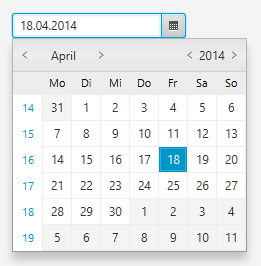
Basic Usage
Using the DatePicker is straight forward:
// Create the DatePicker.
DatePicker datePicker = new DatePicker();
// Add some action (in Java 8 lambda syntax style).
datePicker.setOnAction(event -> {
LocalDate date = datePicker.getValue();
System.out.println("Selected date: " + date);
});
// Add the DatePicker to the Stage.
StackPane root = new StackPane();
root.getChildren().add(datePicker);
stage.setScene(new Scene(root, 500, 650));
stage.show();
Using FXML
I usually prefer keeping as much of the view in fxml instead of instantiating the controls in Java code as above. With Scene Builder 2.0 and above you can even drag-and-drop the DatePicker into your fxml.
Options
Hide Week Numbers
We can set the showWeekNumbersProperty to true/false to show/hide a column showing week numbers. Note: The default value depends on the country of the current locale.
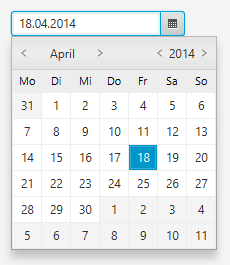
datePicker.setShowWeekNumbers(false);
Date Converter
The date in the text field is automatically converted to the local format (in my case, it’s dd.MM.yyyy). By setting a StringConverter we can change this, for example, to yyyy-MM-dd.
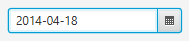
String pattern = "yyyy-MM-dd";
datePicker.setPromptText(pattern.toLowerCase());
datePicker.setConverter(new StringConverter<LocalDate>() {
DateTimeFormatter dateFormatter = DateTimeFormatter.ofPattern(pattern);
@Override
public String toString(LocalDate date) {
if (date != null) {
return dateFormatter.format(date);
} else {
return "";
}
}
@Override
public LocalDate fromString(String string) {
if (string != null && !string.isEmpty()) {
return LocalDate.parse(string, dateFormatter);
} else {
return null;
}
}
});
Other Calendar Systems
If you need a different chronology, e.g. the Japanese Imperial calendar system, you can change it as follows:
// Japanese calendar. datePicker.setChronology(JapaneseChronology.INSTANCE); // Hijrah calendar. datePicker.setChronology(HijrahChronology.INSTANCE); // Minguo calendar. datePicker.setChronology(MinguoChronology.INSTANCE); // Buddhist calendar. datePicker.setChronology(ThaiBuddhistChronology.INSTANCE);
Here is a screenshot of the Hijrah calendar: